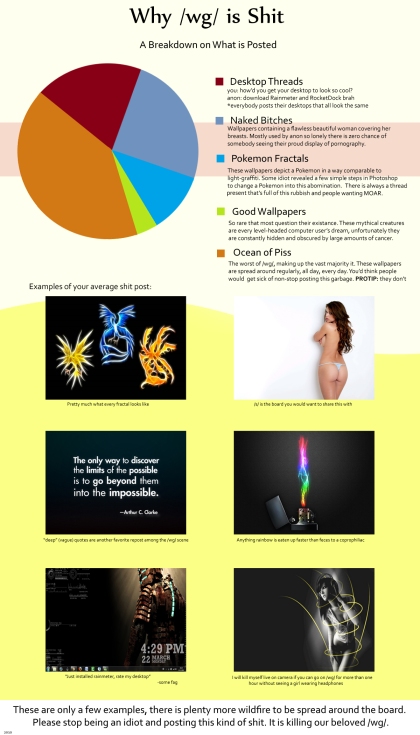Oh Yeah..
04/28/2011
I forgot I had a blog! Sorry to my blog followers. Anyway, been doing… stuff… kbai!
Monitors
03/24/2011
I’m one of those people who wishes CRTs were still in production. I like my monitors bright as hell with good color reproduction. I also loved having monitors with no “native” resolution.
Until recently I had a Hannspree 28″ LCD. It was a moderate-quality panel with a moderate-quality backlight, and it had a shitty pixel pitch (will explain what that is later). The backlight on the left side died, and instead of trying to fix it I decided to get a newer, better monitor.
I researched some monitors that I’d seen at CompUSA and had picked out the AOC 21.5″ LED LCD monitor. I bought it, and when I started to use it realized immediately that it had some kind of filthy film on the monitor’s surface. I tried to return it but found out we had to wait 10 days for a check to clear. In the meantime, I was told that the likely source of this effect was color dithering of a low-quality 6-bit panel to an 8-bit or higher palette.
The same people recommended the Dell Ultrasharp series (which has a higher quality IPS panel, as opposed to the usual TN panels), so I picked out the 21.5″ in that lineup and ordered it. It arrived only a day or two later, and the stand was gorgeous (tilt/swivel/height adj.).. The panel was too, but when I hooked it up, it had the same horrible gunk on the screen but SEVERAL TIMES WORSE. This screen was unusable, and I had to know why.
I had the revelation that it might be the anti-glare filter, and started searching for people complaining about it – there were many. I still had the AOC monitor, so I set it up next to the Dell for comparison. The AOC monitor was much brighter, and had less of the gunk, but it’s color reproduction was clearly inferior and it had some defects (bright spot in the bottom left, colors lighter when objects are further down on the screen tint-wise). I packed that one back up.
My options at this point were to either try to adjust to the screen “coating” or locate a different monitor. I chose the latter, and found a handful of suitable monitors. Eventually I found a monitor that was identical to the Ultrasharp 21.5″ but with a glossy screen – because it was a touchscreen, and the anti-glare coating wouldn’t work out on one of those. Lucky me!
This monitor is built on-demand so it won’t be here until the end of the month – I have no doubt it will be just like the Ultrasharp 21.5″ but without any of the problems, so it should suit my needs quite well. The only unfortunate thing is that these monitors don’t come in an LED variety, but getting an IPS panel without crap on it took priority.
Here’s a link to the monitor I ordered.
It’s a multitouch glossy IPS LCD with built-in speakers and HDMI/VGA/DVI as well as three USB ports. Should be quite nice. I really didn’t care that it was multitouch but that will be nice for Galcon Fusion, Photoshop, and some other things I’m sure. 😀
Failboat!
03/20/2011
I installed Ubuntu a while back (my last post) and when I got onto the live CD, found it didn’t see my wireless OR wired network cards. No biggy, I thought, so I installed it anyway. After the install, still no ability to get online. Hooked up a USB NIC (some ancient Hawking Technology 10mbit bugger) and it saw that just fine, so I used that to update, hoping a new kernel or driver would appear to solve my problems. After the update, I rebooted, and the entire desktop was unresponsive. The theming engine somehow failed, everything was gray (like Win9x, I actually rather liked the look of it) and nothing could be clicked on/etc., but the mouse moved. I went to a tty and started to try to fix things from there, and then it went unresponsive.. Apparently something about my box is INCOMPATIBLE with Ubuntu Linux – between the network fail and this, I’m disappointed in Linux and out of frustration stuck XP64 back on here.
XP64 for some reason refused to let me play games. Dunno why, no errors – it just CTD’d with no message OR even an event log entry. Since I couldn’t troubleshoot NOTHING I went back to Win7-64 out of frustration.
On the bright side, I’ll get some more work done on my Win3x/9x theme for Windows 7 now..
(See eyesofaraven.deviantart.com for that)
Moving Back to Linux..
03/14/2011
I’ve been away from Linux for a long while – Windows is just simpler when your focus on your computer is gaming.
As Windows has advanced, I don’t really like where it’s going. GDI support dwindles (though Win7 is better than Vista), DirectDraw will go away and present new problems for retrogamers like myself soon enough.. The UI feels like it’s at the bottom of a bucket of slime – everything feels less direct, less visceral. To prove to myself I wasn’t crazy and to escape that feeling, I went back to NT5 (Vista/7 are NT6, 2K/XP/Server03 are NT5 for those who are unaware) – it does feel snappier, more direct, etc.
I also went from an LCD to a CRT – both my 28″ LCD and my 21″ CRT here are both old and in need of replacement, but the CRT has less problems, so I’m using it. I plan to get one of those huge 24″ CRTs that can pump 1920×1200 at 80hz – the same resolution my 28″ LCD does but at higher refresh and dot pitch.. that’ll be so great.
Anyway Linux is more moddable that Windows, so I can have a modern copy of Linux and have the UI look however I like – programming a shell if I need to (I’ve got my own shell project as it is, with not-quite-usable Linux support already – check it out at http://code.google.com/p/periscope-file-manager/).
I’ll make my modern copy of Ubuntu 64-bit look like Windows 9x and I’ll goto town programming, browsing, etc.. and through Wine I can achieve better support for legacy programs than Windows manages at this point – NTVDM is gone, and with it Windows has no ability to run Win16 apps. Wine still can, and it runs on 64-bit. DOSBox is available on both Linux and Windows, so support is equivalent there. Let me get something straight about that – Microsoft COULD have put an emulating NTVDM into Win64 – it’s what they did on alternate platforms (PPC, Alpha, MIPS) back when NT4 came out. Those processors didn’t even support x86 code and they had the capacity to run DOS apps using NTVDM, so there’s no excuse for a 64-bit CPU that’s capable of running 16-bit code natively (people who say that from 64-bit mode you can’t possibly go and run 16-bit code are lying to you – blatantly) can’t do the same.
Anyway ’tis back to Linux as soon as unetbootin writes the ISO to this 2GB flash drive I’ve got plugged in..
For posterity let me give you a screenshot of my desktop with my customized copy of Server 2003..
A veneer of Windows 98SE and NT4 mixed about sitting on top of a 32-bit Server OS customized to be a workstation… the beauty of knowing how Windows works.
I’ll show you my Linux desktop, of course, when it’s in such a state to be seen.
Oh and by the way, if anybody follows in my footsteps now or later – Server 2003 and ATI’s latest drivers (dunno how recent or if it varies by card) don’t get along too well. They work, but the CCC doesn’t, OpenGL acceleration is missing, and AA/AF don’t work (missing in game options, at least on FO:NV). Also had to fight a bit to get them installed in the first place – I’d recommend modding XP with proper PAE support, and if you use RAID/SAN you’ll need to weigh the (dis)advantages of STORPORT+Server vs. SCSIPORT+XP – and consider XP64 if NTVDM isn’t on your list of concerns as it was mine.
CRT too Dim?
03/13/2011
If you’ve got a high-end CRT (most of them are Trinitrons with the Aperture Grille tubes), and you wish it was brighter, you’ve still got some options.
There’s a cable you can get/make and use a piece of software called “Windas” to configure the internally-stored settings that are hidden from the user (i.e., the OSD doesn’t cover half of them), allowing you to bring some life into the CRT, adjust the beams better, and brighten things up. I didn’t want to buy that cable for this particular monitor, but in my reading I discovered another thing..
There’s apparently an “anti-glare filter” on Trinitrons that’s basically a piece of translucent dark-gray plastic. It’s sunglasses on your monitor. As you can imagine, viewing everything through sunglasses would tend to make things a bit dimmer, no? I opened up my Sony E540 and after three hours of work (yeah it was stuck on there pretty damn good), I managed to peel this filter off of the tube. I reassembled the monitor, and it’s a hell of a lot brighter.
In the past I found if I set this monitor next to my LCD it would look especially dim by comparison – I imagine now it wouldn’t be much different.
Also, if you monitor is scratched, or appears to have “gunk” or “dirt” on it that you can’t seem to scrape or clean off, it’s probably on the underside of this filter, so it’s removal would fix that, too.
Of note is that the infamous FW900 widescreen 24″ CRTs also have this sheet. If you’ve got an FW900 that isn’t cutting it for brightness anymore and you’ve tried everything else, tear the filter off of that sucker and keep it running for another decade.
Speaking of those, I intend to get one soon – always have wanted one…
XP vs. Server 2003, and Why I Left Vista/7
03/08/2011
Any other long-time Windows users/fans notice that the GDI-accelerated UI of XP (and prior releases, back to 95) felt fast and direct, while Vista and 7’s Aero interface feels like you’re using a computer through a bucket of water? I did – I don’t like it, either.
I’ve been using Windows 7 64-bit for a long time now, and I like it – it’s a great OS. I pine for the past, though, nostalgia running through my veins instead of blood.. I can’t seem to make Win7 look like Win98SE like I could with XP (and I mean down to the icons, DPI, and all – not just the damn classic theme [noobs.. you know you were thinking it..]). Ironically I hated XP when it came out, clinging to 98, but in retrospect it wasn’t bad – it might not have been DOS-based, but that was a mixed blessing anyway.
Anywho, being sick of the sorta-GDI-acceleration, Aero, and the sluggish performance of classic/basic on Vista/7 (worse on Vista, no GDI acceleration at all.. bastards!), I moved backward to XP64. It’s still got a handful of driver issues, but I managed to get everything working and used it for a few weeks.. I remembered “Inexperience Patcher“, which turns XP/Svr03’s XP-like interface elements and icons into Win2k-equivalents.. It’s much more like 98 that way, too, since 95, 98, ME, and 2K were one big happy family (except 2K and it’s fans hated the rest of it’s family… -_-).
It doesn’t run on 64-bit, however. I’m not one to switch architectures for cosmetic reasons, but I miss my damn NTVDM. DOSBox is great for running DOS apps – it’s not as integrated as NTVDM was, sure, but I can live with it. However, when it comes to Win16 apps, it’s unacceptable. DOSBox can run them, sure, but the windows have to stay within DOSBox’s window, alienated from their 32-bit and 64-bit cousins – this is crap!
It would be a lot of work to write the infrastructure necessary to let those windows float free, even if you cheat by using parts of NTVDM’s WOW16 infrastructure, or by peeking at the source for NTVDM in the NT4 leak.
Here’s the reasons I use(d) 64-bit:
- RAM. I have 6GB, plan to get more. I like RAM, and it likes me.
- Adobe Premiere – it’s 64-bit only as of CS5.
- Some stuff is faster, like WinRAR, and soon browsers/flash will be too (IE already can be).
However, when you break that down..
- RAM. Only 64-bit apps benefit, and how many 64-bit apps need more than a 32-bit range of RAM anyway? Only Premiere, and only if you’re doing something crazy – I do small videos with few effects. The other use for RAM is multitasking, and that can be done just as well as on 64-bit when you use PAE on 32-bit – same RAM total, just lower per-application. Sure it slows down RAM access a bit but who minds waiting for loading for a few more miliseconds? I don’t – it’s worth it.
- Fuck CS5. I’ll go back to Premiere CS4. Or Premiere Pro 2.0, or even Premiere 6! Nah I won’t go that far back, bad widescreen HD support, but you get the point..
- I am not one to use RAID. I understand it, know how to set it up, but I can’t bring myself to sacrifice the independence of my disks, the ability to not give a shit if I move one to/from the machine, and the small amounts of space necessary for anything but RAID 0. As such, I just don’t use it. This means that 64-bit apps like WinRAR are bottlenecked by my HDD system, and the 32-bit version probably is, too – after all I’ve got a 3Ghz Quad, it’s fast even in 32-bit mode.
For all of this I’ve decided to move back to 32-bit. Screw the 64-bit revolution. I’ll be building a new box when this one is hopelessly obsolete, anyway, and keeping this one for the past, so I might as well make it comfortable and past-ish, my next machine will likely not be capable of running NT5 with good support, anyway.
That left me with two choices – XP, and Server 2003. XP would be the obvious choice for most people, stripped down and tweaked, of course. However, Server 2003 provides it’s own benefits: it was actually designed for multi-core systems with lots of RAM (XP was really designed for singlecore boxen with 512MB to 2GB of RAM – it was from 2001 after all), it supports PAE better (no hacks necessary to make it work right, Microsoft crippled PAE in all post-SP1 copies), and it doesn’t have any of that fluffy bullshit – it’s a man/nerd’s OS, and it expects you to be competent. Finally, Server 2003 was built on STORPORT, a newer infrastructure for disk access. XP was built on SCSIPORT (not limited to SCSI – it affects most disks), which is not nearly as fast or efficient. XP64 is also built on STORPORT – it’s really just a client version of Server 2003 x64 (they’re all NT 5.2), but XP32 is not (it’s 5.1).
(See here if you’re extra nerdy, for technical details in a whitepaper.)
Now you know. I don’t know if you care, or why you might, but there it is.
I’m about to wipe my 32GB SSD (OS disk) and install my freshly nLited copy of Server 2003, install Inexperience Patcher, and revel in the glory that is the NTVDM with VDMSound.
Blogging Renewed
03/08/2011
I’ve not been on this blog since almost exactly a year ago. I’ve been doing “stuff” since then. I started a Youtube channel where I did lots of Minecraft (and still will be, just not as much as I used to), I bought and sold dozens of vintage computers.. I upgraded my main box… stuff is different! Anyway rather than update all zero of my viewers on what I’ve been doing, I’ll link my Youtube subscribers and non-subscribing fans to this blog and also promote it in my signature at the forums I frequent.
Oh, and I finally found a new job.
Hey
03/23/2010
At Work
02/15/2010
I am currently at my job. I am starting a computer repair business, but in the meantime I need a way to pay the car insurance, so I’m still here. This job is a doctor’s office that has me as their entire IT staff for two offices – a job I can handle with lots of free time to spare. It’s easy, but not fun – I am bored almost every day and due to my (ick) conscience, I find myself only working an hour or two a day (also because it’s boring). I live home, so I’m not under terrible pressure to work, and I’d really like to quit. I know that I’m fortunate to at least have a job, but believe me when I say it’s better to be unemployed than making $10/hr doing $18/hr work and sitting on your hands the other 99% of the time.
Bah.
GFWL Account Name Change
02/13/2010
I’m sure you all know that XBOX LIVE accounts and GFWL (Games for Windows LIVE) accounts are actually one in the same. What you might not know is that Microsoft is charging money to change your account name! 800 “Microsoft Points”, which means you’d have to buy at least 1000 for ~$12 or so – a good way to get people to not change their names, but steep for something that costs them nothing.
I wanted to change my name from EyesOfARaven to Yushatak, as I’m moving away from that older name on all of my things. I scoured the Internet, finding plenty of instruction for how to do it on an Xbox, but nothing about PCs. It turns out that even though I was willing to throw away my money for this, there REALLY is no way to do it without an Xbox (360, by the way). I’m no console gamer, and I don’t associate with them generally, so I don’t even know someone with an Xbox 360. I’ll have to wait until I’m lucky enough to get access to one to waste my money on this – lovely isn’t it?
Here’s the wonderfully misspelled (but at least blunt and honest) mail I received from Microsoft’s Xbox tech support on the matter:
“I understand that you have Games for Windows Live account and you would like to change the gamertag associated with your account but you do not have an Xbox 360 console.
We appreciate your inquiry and we are glad to be of help. Gamertag and email address changes for Games for Windows Live account is possible however you will need to do it with the use of an Xbox 360 console only. It is not possible to make any changes unless you do it through the Xbox 360 console.
Procedure is the same as changing an Xbox Live account credentials. “
While I appreciate this fellow responding pretty quickly and giving me a direct answer, the combination of them having no way to change the name from a PC, requiring money, and his poor spelling have irritated me a bit. This was a few days ago, which is why I am writing in a fairly calm way. Anywho, a word of warning to you all, don’t register your GFWL keys with an account unless you’re 100% sure you’ll be keeping it, as many keys can never be transferred to another, and it can be difficult to change your name.